- DATE:
- AUTHOR:
- Sliderule Product Team

Release Notes: 2.11.0
A big upgrade for the Workflow Graph, new-and-improved database connectors, a test panel for formulas, and more
New Features:
Workflows can now have multiple End nodes: you can now get way more creative with workflow branches that can terminate at API Calls & other block types. You don’t need everything to tie back to an Output node anymore
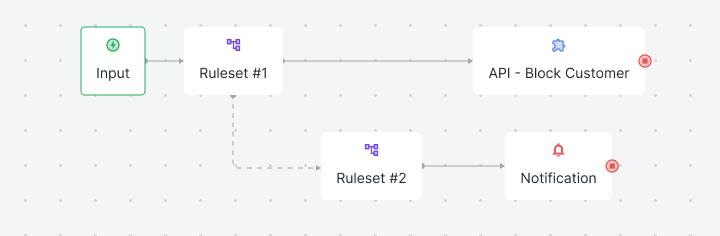
Transformation rules now have a test panel — commonly used for creating new variables based on formulas, our Transformation rules now have a Test panel on the right, so you can evaluate formulas using test inputs.

New Functions: Details here. AGE_DAY to find the current count of days since a date. MAP/FILTER to returns subsets and transforms of complex list variables (note we’ll be releasing easier UI for this in the coming weeks).
Upgrades:
Database Connector Blocks have a new Query Editor: You can now access table and column schemas when writing your queries, making it even easier to access your data from inside Sliderule Workflows

Step-by-step Debugger now opens in same window: when testing workflows, you can click to open rules from execution table; those rules will now open in the same window, in view only mode, for easy access.
API Upgrades: You can now create Runner Jobs via API, as well as adding and editing rules programmatically via API. These are advanced features, so please contact support if you want to try them out. API calls to the Execute Workflow endpoint will now return a list of all rules that fired when the workflow ran, for easier tracking.
Option to Delete Input Fields: you can now delete fields you no longer wish to use from the Input block of your workflow. Click Edit next to the field name, and then Delete on the modal that appears.
Fixes:
Users with edit permissions who are not admins, can now restore old versions, delete rules, and delete logic blocks. This fix only covers new workflows, so please let us know if you’re having trouble with old ones.
Imported workflows no longer convert numbers into strings