- DATE:
- AUTHOR:
- Sliderule Product Team
Release Notes: Version 2.7.0
Our most requested features for larger risk teams
We’ve been working on these latest features for a while, and we’re excited to release them today!
Folders and Workflow-level permissions allow teams to define granular controls for who can see, edit, and control Workflows. And support for GRPC will help our “on prem” deployments make data connections lightning fast!
New Features:
Folders: On the Workflows page, you can now create Folders, and move your Workflows into them. This can help you stay organized, and reduce clutter.
Permissions: Workflows are now visible only to their creators by default. Once you’re happy with a Workflow, you can click Share from the three dots menu next to your Workflow name, and add your collaborators

Viewers can see workflows, Editors can change them, and all the Admins on your account are Editors by default.
gRPC Connectors: You can now add call out to your datasources from inside a workflow using gRPC. Add Credentials from the Credentials page, and then drag out a GRPC Connector into your workflow. Learn more here

Call Workflows using gRPC: you can even trigger your workflows to run using gRPC instead of the usual REST API calls. Set-up guide available here (and we’re happy to walk you through as well)
Updates:
Analyst Notes in Alert Inbox show full messages: some users are leaving long messages in their notes. Now if you hover over the Notes field on the Actions table for an alert, you’ll see the full note displayed.
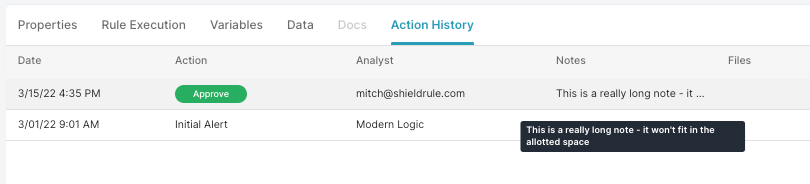
Users and Teams settings get their own tabs: to help you make better use of Teams with the new Permissions features, we’ve added a separate tab in Settings